• SLA Management: Setting deadlines for ticket response and resolution based on business hours or categories.
• Ticket Closure Rules: Preventing ticket reopening upon customer responses like “thank you.”
• Canned Responses: Providing quick, consistent replies to common queries through pre-formatted responses.
• Ticket Collaboration: Discussing specific ticket parts with cross-organizational experts for optimal solutions.
• Ticket Linking: Connecting related tickets to monitor widespread issues and ensure consistent responses.
• Ticket Escalation: Breaking down complex issues into smaller child tickets for faster resolution.
• Contextual Support: Displaying relevant solutions based on customer location or platform (website, app, chat).
• Smart Solutions: Offering relevant solutions to customers, saving time for both agents and customers.
• Knowledge Base Integration: Hosting a repository of solutions and information for easy reference.
• Live Chat Engagement: Supporting and retaining customers through real-time chat interactions.
• Ticket Assignment: Manually Assigning tickets to agents/groups based on keywords, requesters, or properties.
• IP Whitelisting & Security: Securing login access via IP whitelisting or VPN integration.
• Field Service Management: Creating and tracking service tasks for field team responses.
• Mobile Field Support: Mobile friendly UI lay out support only not native mobile application.
• Event-Based Automation: Triggering actions on specific tickets based on predefined events.
• Self-Service Ticketing: Allowing customers to raise tickets and access related knowledge base articles.
• Field Technician Grouping: Organizing technician groups based on location, priority, etc., for efficient response.
• Workload-Based Ticket Assignment: Distributing tickets to agents based on workload or skills.
• Role-Based Permissions: Granting different access levels and actions based on agent roles.
• Community Forums: Providing a platform for community engagement and discussion.
• Customization Options: Able to change application logo only.
• Email-to-Ticket Conversion: Converting support emails into trackable tickets.
• Customer Satisfaction Monitoring: Gathering feedback through satisfaction reports.
• Time Tracking: Automatically logging billable hours.
• Maintenance Automation: Executing maintenance tasks on tickets based on predefined timelines.
• Appointment Management: Drag-and-drop scheduling and task assignment for field teams.
• Automated Notifications: Sending automatic updates to customers and agents regarding ticket changes.
• Real-Time Helpdesk Monitoring: Monitoring helpdesk performance with real-time data.
• Custom Reporting: Building and customizing reports to meet specific needs.
• Scheduled Reports: Setting up regular report deliveries via email.
• Widget Customization: Only one template for pdf report, logo can be change and customization adapt on application on theme only.
• Knowledge Base Enrichment: Allowing agents to convert ticket replies into knowledge base articles.
MITACOR Ticket Management System
If you have any question about this product you can enquire.


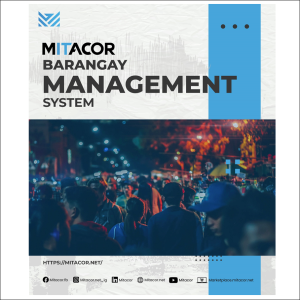


Reviews
There are no reviews yet.